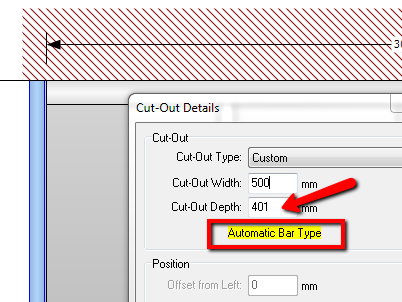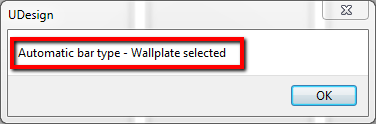U-design Latest Release
Read all about the latest version of U-design released May 2018 with some great usability improvements and new products:
 UDesign Customer Release MAY/JUNE 2018
UDesign Customer Release MAY/JUNE 2018
We aim to make things easier with every U-design release and have made several improvements based on requests from regular Udesign users. In order to help us identify and prioritise further improvements we would love to hear from you too. Please email any thoughts and ideas on how we can improve Udesign to ITfeedback@ultraframe.co.uk
UltraRoof 380 System
UDesign Enhancements
- Gutter across gable fronts (lean-to and full ridge)
- Cornice now available
- U380 Valley jobs now available for specification/pricing within UDesign
- New Eaves Positions
- Soil Pipes cut-outs added to the system
- Gable overhang for soffit
New Eaves Positions
- In the Ultraframe tab of UDesign, click on the UltraRoof button
- When the window opens click on the UltraRoof tab
- Click on the Eaves Position drop-down and select your preferred option
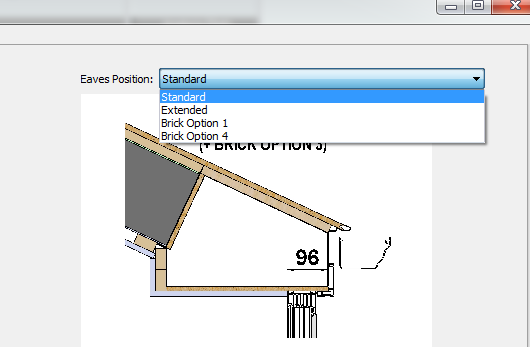
Soil Pipe Cut-Outs
- Select the Wallplate or Starter Bar and select Cut-Outs
- Change Cut-Out Type from Custom to Soil Pipe using the drop down
- Dimensions are predefined
- User to enter the offset required
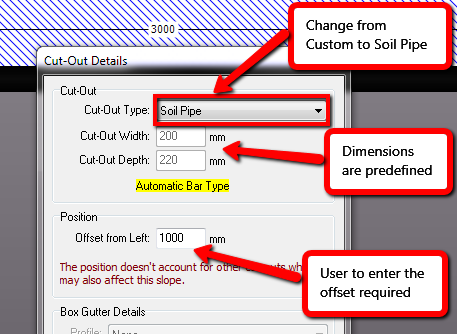
Wallplate
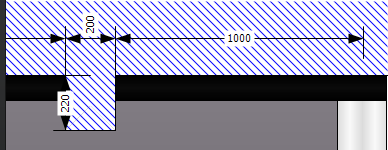
Starter Bar
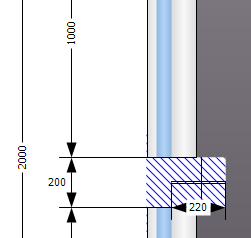
Gable Overhang
- In the Ultraframe tab of UDesign, click on the UltraRoof button
- When the window opens click on the UltraRoof tab
- Select the slope(s) that you wish to change
- Click on the Gable overhang drop-down and change to 470
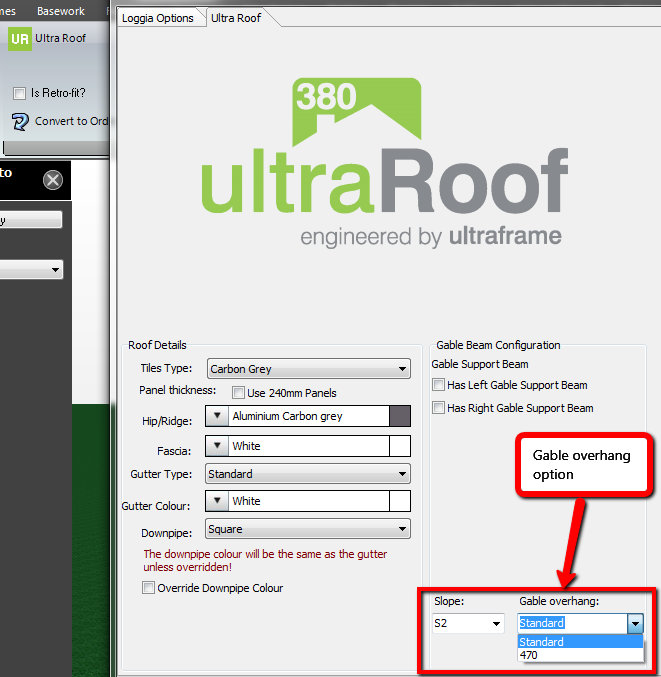
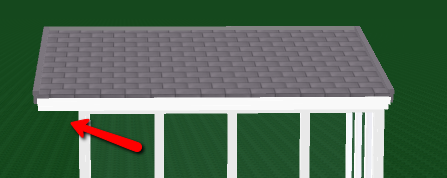
UltraSky Lantern
UDesign Enhancements
- UltraSky confirmation report now includes external kerb information and external kerb sizes
- Aluminium Rad End Cover (LAN036) has been moved from the Ancillaries tab in to Order Details under the Roof Options tab. This is so the part can be defaulted as an option.
- Bespoke Colour Options now added to the UltraSky Lantern roof system
Aluminium Rad End Cover
- To select the Aluminium Rad End Cover you need to go in to Order Detais
- Click on the Roof tab, then the Options tab and then the General tab
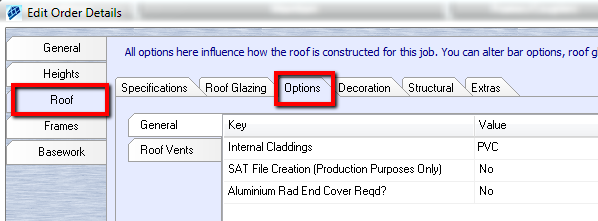
Default Aluminium Rad End Cover to Yes
- Open UDesign
- Click on the Settings tab
- Click on the Roof System Prefs drop-down and select UltraSky
- In the new window click on Option Defaults and change to YES
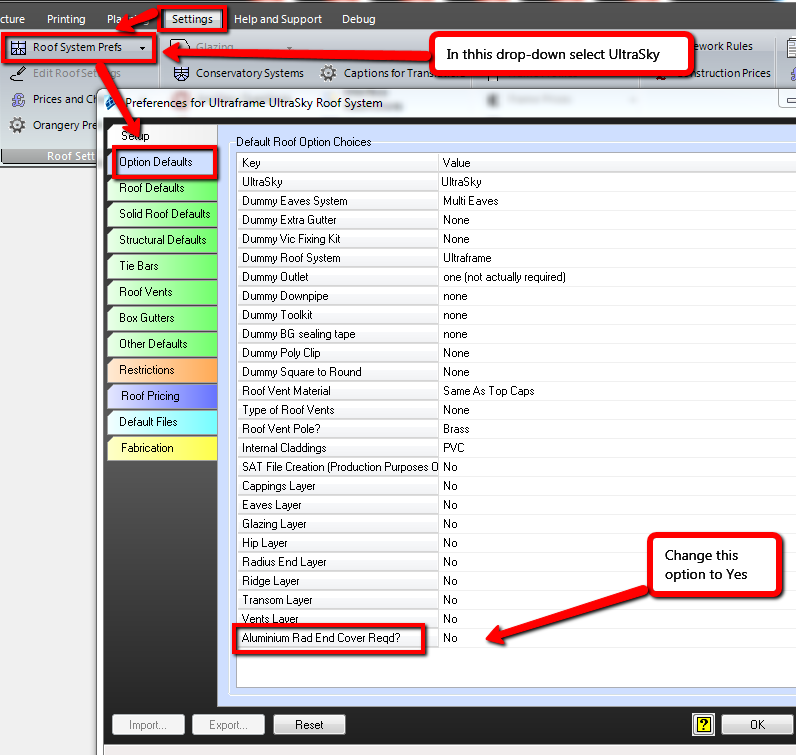
UltraSky Bespoke Colour Options
- Click on the Colours drop-down

- A new window will open where Custom Colours are now available
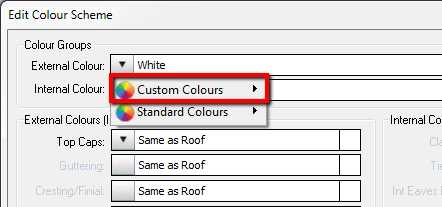
Classic System
UDesign Enhancements
- Smooth Grey finish added (non-grain) and are located in the Colours menu
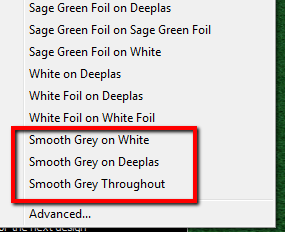
UDesign Fixes
- Fixed the 3D visual for Soffit Box Gutters
Ancillaries
Additions
- Frame Stiffeners
- Corner Posts for 130 degree angles
- Corner Posts for 150 degree angles
Amendment
- Some Roof Fans have been removed from the Ancillaries as they are no longer available
LivinRoof System
UDesign Fixes
Hip label incorrectly stating 7MLR changed to show 7LR
General
Cut-outs
Enhanced cut-out functionality
It is important to know that when adding a cut-out from the Wallplate it will ALWAYS be a Wallplate cut-out.
- Select the Wallplate and add a cut-out, you can see highlighted "Wallplate Bar Type Only"
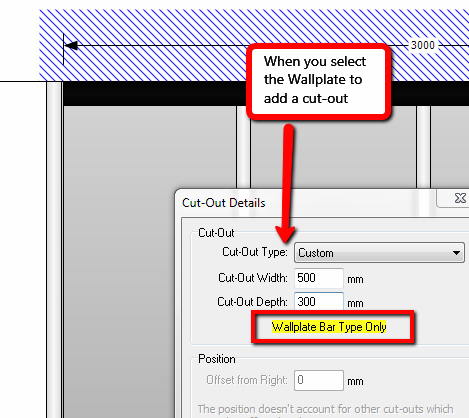
- Once you have entered your dimensions, click OK
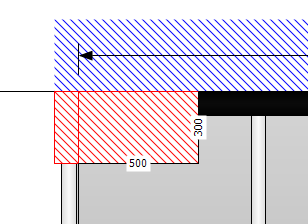
When adding a cut-out from a Starter Bar it will be a Dog-Leg up to 400mm and after that it will be a Wallplate cut-out.
- Select the Starter bar and add a cut-out, you can see highlighted "Automatic Bar Type"
- If you input a Cut-Out Depth of 400mm or less a Dog-Leg will be created
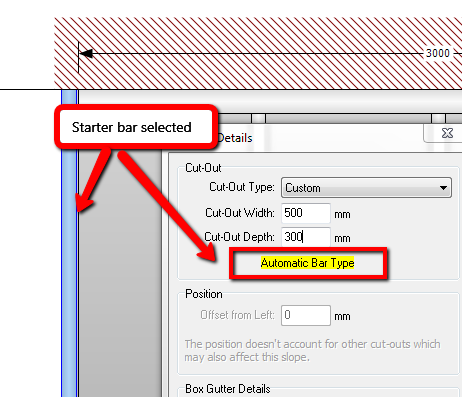
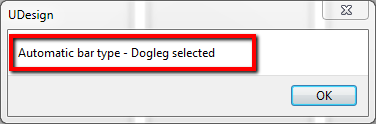
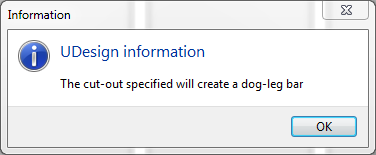
- If you input a Cut-Out Depth over 400mm a Wallplate will be created